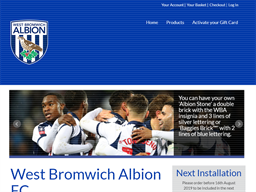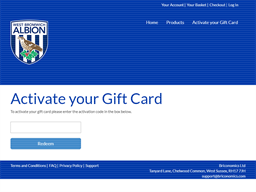The Baggies Brick Road Business Overview
Merchant website info and The Baggies Brick Road card balance check. https://baggiesbrickroad.co.uk
Business Hightlights
baggies brick road
The Baggies Brick Road Merchant Information
Website, contact number and gift card information for The Baggies Brick Road.
Merchant Insights
- The Baggies Brick Road | West Bromwich Albion FC Welcome to the The Baggies Brick Road West Bromwich Albion FC website. Why not check out our personalised products and gifts that are available. https://www.baggiesbrickroad.co.uk/my_account.php
Merchant Social Media
Social media links for The Baggies Brick Road
The Baggies Brick Road Gift Card
The Baggies Brick Road gift card or gift certificate links. Convenient way to manage balance on the fly in GCB mobile app
Gift Card Program
To activate your brick, have your Activation code from your mybrickcard™/E-Voucher ready and go to the home page of this website (https://baggiesbrickroad.co.uk/). On the Home Page go to ‘Activate your Gift Card and enter your Code (found on the front of your E-voucher or on the reverse of your mybrickcard™) and select Redeem.
Gift Card Links
Gift card web page, terms & conditions for The Baggies Brick Road.
Gift Card Insights
- The Baggies Brick Road | West Bromwich Albion FC To activate your brick, have your Activation code from your mybrickcard™/E-Voucher ready and go to the home page of this website (https://baggiesbrickroad.co.uk/). On the Home Page go to ‘Activate your Gift Card and enter your Code (found on the front of your E-voucher or on the reverse of your mybrickcard™) and select Redeem. http://www.baggiesbrickroad.co.uk/faq.php
- The Baggies Brick Road | West Bromwich Albion FC GIFT VOUCHER. A place on the Baggies Brick Road makes an ideal gift or is the perfect way to commemorate an Albion-supporting loved one. If you would like to gift a space on the Baggies Brick Road you can purchase a gift voucher called “my brickcard”. Available for the value of a Baggies Brick or an Albion Stone, the recipient can redeem online here to claim their Hawthorns legacy. Any ... https://www.baggiesbrickroad.co.uk/step-4.php
- Support - The Baggies Brick Road | West Bromwich Albion FC Activate your Gift Card; Support. If you have any questions please refer to our FAQ here as this may well contain the information you are looking for. If you still have a query that is not answered by this, please fill out the form below and we will get back to you as quickly as possible. https://baggiesbrickroad.co.uk/support.php
- The Baggies Brick Road | West Bromwich Albion FC Activate your Gift Card; You can have your own ''Albion Stone'' a double brick with the WBA insignia and 3 lines of silver lettering or ''Baggies Brick™'' with 2 lines of blue lettering. An Albion Stone or Baggies Brick make the perfect gift, at any time of year, order now to have your brick in place on the Baggies Brick Road ... West Bromwich ... https://www.baggiesbrickroad.co.uk/index.php
- The Baggies Brick Road | West Bromwich Albion FC Activate your Gift Card; 1. Select Your Item. 2. Personalise Your Item. 3. Confirm Your Details. 4. Checkout. Our Products. Ordering your product is as simple as 1-2-3-4! First select your product! BAGGIES BRICK. 2 lines of text (15 characters per line) 210mm x 105 mm x 50mm. £55.00. Add to Basket. https://baggiesbrickroad.co.uk/product_list.php
- The Baggies Brick Road | West Bromwich Albion FC The Baggies Brick Road | West Bromwich Albion FC. Your Basket. Your basket is empty. Home. Products. Activate your Gift Card. https://www.baggiesbrickroad.co.uk/reset.php
The Baggies Brick Road Gift Card Balance
You can find out The Baggies Brick Road card balance by online balance check, visit store counter/ help desk.
Gift Card Balance
Gift Card Balance Check Options
Gift Card Balance Enquiry
Information for The Baggies Brick Road gift card balance inquiry to see remaining balance and transactions.
- Online balance: follow the link to merchant's official balance check website. You will need to fill in card number and pin so as to retrieve card balance.
- Phone call: call the merchant's support number and ask if you can check card balance. You might be able to get balance on the phone after providing card details.
- Invoice/ Receipt: the remaining balance of the card is printed on the shopping invoice / receipt.
- Store Counter: usually the card balance could be looked up at shop or store counter
Gift Card Balance Insights
- Activate your Gift Card - The Baggies Brick Road | West ... Activate your Gift Card. To activate your gift card please enter the activation code in the box below. https://www.baggiesbrickroad.co.uk/redeem-voucher.php
- FAQ On the Home Page go to 'Activate your Gift Card and enter your Code (found on the ... mybrickcard™/E-Voucher the balance must be paid by credit or debit card. https://baggiesbrickroad.co.uk/faq.php
- Terms and Conditions All credit/debit card holders are subject to validation checks and authorisation .... the value of the activation card, the balance must be paid by credit or debit card. https://baggiesbrickroad.co.uk/terms.php
The Baggies Brick Road User Review
Gift Card Balance App
- Live card balance from card merchant
- No more tendentious card number typing each time
- Balance query options at one glance