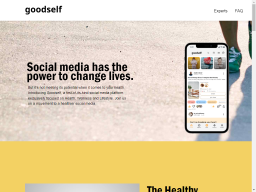Mobiroo Business Overview
Merchant website info and Mobiroo card balance check. https://www.mobiroo.com
Mobiroo Merchant Information
Website, contact number and gift card information for Mobiroo.
Merchant Social Media
Social media links for Mobiroo
Mobiroo Gift Card
Mobiroo gift card or gift certificate links. Convenient way to manage balance on the fly in GCB mobile app
Gift Card Program
Gift Card Terms & Conditions
Terms and condition on the back of gift card.
Download games, utilities and other top applications for BlackBerry Smartphones and Android Smartphones/Tablets No credit card required. and easy to download Choose from a selection of great apps Not compatible with BlackBerry PlayBook This card is not affiliated with BlackBerry App World or Android Market Not compatible with Blackberry PlayBook.(gcb.today#DA85). Due to app restrictions, some apps may not be compatible with all devices. Visit www.mobiroo.com/check to view device compatibility and a list of available apps.(gcb.today#2D60). Terms and conditions: This app card is developed and powered by Mobiroo Inc. Use of this card signifies acceptance terms and conditions see www.mobiroo.com.(gcb.today#DA47). Valid only in Europe. Requires Internet access through your mobile device (data charges may apply.) Data collection and use subject to Mobiroo Customer Privacy Policy, see www.mobiroo.com. This card is not redeemable for cash and cannot be returned for cash refund or exchanged.(gcb.today#44B7). Not for resale. Mobiroo is not responsible for lost or stolen cards. Content and pricing subject to change.(gcb.today#383D). Cards purchased at a retail store location have no value until activated at the register. Mobiroo is a trademark owned by Mobiroo Inc, Copyright 2011 Mobiroo Inc. All rights reserved.(gcb.today#47A4). Fastcard is a registered trademark of Incomm. Instructions: 1. Go to www.mobiroo.com from your device 2.(gcb.today#7688). Enter the PIN# located below 3. Select your apps to download For assistance, please email suppport@mobiroo.com Android and related trademarks, name, logos are the property of Google Inc. BlackBerry, RIM Research In Motion and related trademarks, name and logos are the property of Research In Motion Limited and are registered and/or used in the U.S and countries around the world.(gcb.today#2C5C). Fastcard is a registered trademark of Incomm. U.S Patent No. 7,578,439. All other brands, product names, company names, logos and trademarks are the properties of their respective owners.
Mobiroo Gift Card Balance
You can find out Mobiroo card balance by online balance check, visit store counter/ help desk.
Gift Card Balance
Gift Card Balance Check Options
Gift Card Balance Enquiry
Information for Mobiroo gift card balance inquiry to see remaining balance and transactions.
- Online balance: follow the link to merchant's official balance check website. You will need to fill in card number and pin so as to retrieve card balance.
- Phone call: call the merchant's support number and ask if you can check card balance. You might be able to get balance on the phone after providing card details.
- Invoice/ Receipt: the remaining balance of the card is printed on the shopping invoice / receipt.
- Store Counter: usually the card balance could be looked up at shop or store counter
Mobiroo User Review
Gift Card Balance App
- Live card balance from card merchant
- No more tendentious card number typing each time
- Balance query options at one glance