Whelans Toymaster Gift Card Balance

Gift Card, Gift Certificate and Gift Voucher
Balance Enquiry
Options for Checking Card Balance
Overview
Introduction of the merchant
Store Info
Store Website, Contact Number, Locations
Social Media
Links to social media pages and blogs
Gift Card details
Gift Card Webpage, Terms & Conditions
User Review
Tips, Deals & Discussions
Balance Check App
Manage Gift Card by Mobile App
Last Update: Thursday, August 20, 2020
Whelans Toymaster Business Overview
Merchant website info and Whelans Toymaster card balance check.
https://www.facebook.com/joe.whelans
Business Hightlights
Log into Facebook to start sharing and connecting with your friends, family, and people you know.
Whelans Toymaster Merchant Information
Website, contact number and gift card information for Whelans Toymaster.
Merchant Social Media
Social media links for Whelans Toymaster
Whelans Toymaster Gift Card
Whelans Toymaster gift card or gift certificate links. Convenient way to manage balance on the fly in
GCB mobile app
Gift Card Program
Toymaster Greystones is part of a national association of locally owned specialist toy shops who combine to bring you real service and real value.
Our prices are always competitive and our friendly, knowledgeable staff are on hand to help and advice. Toymaster Greystones provides all leading toy brands: Lego, Fisher Price, Playmobil, Fireman Sam, Mike the Knight, Thomas The Tank Engine, Sylvanian Families, Moshi Monster, Angry Birds,Top Model, and many more top brands.
Email: joewhelans@eircom.net
Telephone: +353 62 51326 One4all Gift Card is accepted here.
Gift Card Links
Gift card web page, terms & conditions for Whelans Toymaster.
Whelans Toymaster Gift Card Balance
You can find out Whelans Toymaster card balance by online balance check, phone balance check, visit store counter/ help desk.
Gift Card Balance
Gift Card Balance Check Options
If you have any issues with our online balance check service please text ‘My Balance’ followed by your 16 digit card number to 57887 to receive an SMS stating your balance, or call 01 9068547 for our automated balance enquiry service.
-
Online: Visit the website of the gift card issuer and look for a "Check Balance" or "Gift Card Balance" section. Enter the gift card number and PIN (if applicable) on the webpage to view the remaining balance.
https://www.one4all.ie/one4all-checkbalance
-
Phone: Look for a customer service number provided on the back of the gift card or on the issuer's website. Call the number and follow the automated prompts to check the balance. You may need to enter the gift card number and other required details during the call.
01 9068547
-
In-store: Take the gift card to a physical store location of the retailer or restaurant that issued the gift card. Approach a store associate or cashier and request assistance in checking the balance. They can usually scan or manually input the gift card number to provide the current balance.
-
Mobile app: If the gift card issuer has a mobile app, download and install it on your smartphone or tablet. Sign in or create an account, and then add your gift card to the app. The app should display the available balance.
-
Receipt: If you made a recent purchase using the gift card, check the receipt. Some receipts display the remaining balance after each transaction.
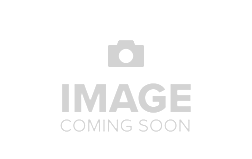
https://www.one4all.ie/one4all-checkbalance
Gift Card Balance Enquiry
Information for Whelans Toymaster gift card balance inquiry to see remaining balance and transactions.
Check Receipt
Check shopping receipt for balance
Store Counter
Visit store counter or help desk for balance
-
Online balance: follow the link to merchant's official balance check website. You will need to fill in card number and pin so as to retrieve card balance.
-
Phone call: call the merchant's support number and ask if you can check card balance. You might be able to get balance on the phone after providing card details.
-
Invoice/ Receipt: the remaining balance of the card is printed on the shopping invoice / receipt.
-
Store Counter: usually the card balance could be looked up at shop or store counter







