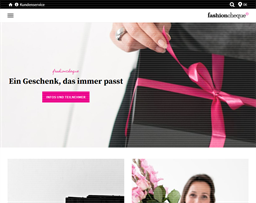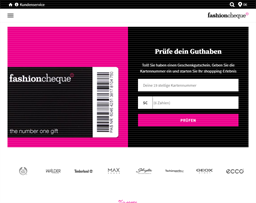fashioncheque Business Overview
Merchant website info and fashioncheque card balance check. https://www.fashioncheque.com/de-ch/
Business Hightlights
fashioncheque Merchant Information
Website, contact number and gift card information for fashioncheque.
fashioncheque Gift Card
fashioncheque gift card or gift certificate links. Convenient way to manage balance on the fly in GCB mobile app
Gift Card Terms & Conditions
Terms and condition on the back of gift card.
Einlösbar in allen angeschlossenen Geschäften. Gültig 2 Jahre ab Aktivierung.(gcb.today#5E608). Keine Barauszahlung. Bei Verlust oder Diebstahl kein Ersatz. Verfalldatum, aktueller Saldo, angeschlossene Geschàfte sowie AGBs unter www.fashioncheque.com.
Gift Card Links
Gift card web page, terms & conditions for fashioncheque.
Gift Card Insights
- BESTSELLER Gift Cards - General Terms and Conditions for ... v_1.4 BESTSELLER Gift Cards - General Terms and Conditions for Cardholders in Finland The following terms of use apply to the BESTSELLER gift card (‘BESTSELLER Card https://www.fashioncheque.com/content/images/uploaded/FI%20EN.pdf
- Over ons - fashioncheque - fashioncheque About us. fashioncheque is an industry-wide fashion-focused gift card, established in the Netherlands in 2008. fashioncheque is ... https://www.fashioncheque.com/en-int/about-us
- BESTSELLER Gift Cards - General Terms and Conditions for ... v_1.2 BESTSELLER Gift Cards - General Terms and Conditions for Cardholders in Czech Republic The following terms of use apply to the BESTSELLER gift card ... https://www.fashioncheque.com/content/images/uploaded/CZ.pdf
- BESTSELLER Gift Cards - General Terms and Conditions for ... v_1.4 BESTSELLER Gift Cards - General Terms and Conditions for Cardholders in Norway The following terms of use apply to the BESTSELLER gift card (‘BESTSELLER Card’). https://www.fashioncheque.com/content/images/uploaded/NO%20EN.pdf
- BESTSELLER Gift Cards - General Terms and Conditions for ... v_1.4 BESTSELLER Gift Cards - General Terms and Conditions for Cardholders in Poland The following terms of use apply to the BESTSELLER gift card (‘BESTSELLER Card’). https://www.fashioncheque.com/content/images/uploaded/PO%20EN.pdf
- the number one gift - Fashioncheque fashioncheque - the number one gift. Toon categorieën. Categorieën. Home. Mijn Fashioncheque. Wissel je fashioncheque om voor een Douglas Giftcard. https://www.fashioncheque.com/nl/wissel-je-fashioncheque-om-voor-een-douglas-giftcard
- bestseller Germany: BESTSELLER Gutscheinkarte – Allgemeine Geschäftsbedingungen ... BESTSELLER Gift Cards - General Terms and Conditions for Cardholders in Italy https://www.fashioncheque.com/en-int/bestseller-terms-conditions
- BESTSELLER Gift Cards - General Terms and Conditions for ... v_1.4 BESTSELLER Gift Cards - General Terms and Conditions for Cardholders in Faroe Islands The following terms of use apply to the BESTSELLER gift card ... https://www.fashioncheque.com/content/images/uploaded/FO%20EN.pdf
- BESTSELLER Gift Cards - General Terms and Conditions for ... v_1.5 BESTSELLER Gift Cards - General Terms and Conditions for Cardholders in the United Kingdom The following terms of use apply to the BESTSELLER gift card ... https://www.fashioncheque.com/content/images/uploaded/UK.pdf
- Zoeken - fashioncheque BESTSELLER Gift Cards - General Terms and Conditions for Cardholders in Italy Schweiz: BESTSELLER - Gutscheinkarte – Allgemeine Geschäftsbedingungen ... https://www.fashioncheque.com/nl-nl/searchlist?q=the+stone+vlaardingen+
- BESTSELLER Gift Cards - General Terms and Conditions for ... v_1.4 BESTSELLER Gift Cards - General Terms and Conditions for Cardholders in Germany The following terms of use apply to the BESTSELLER gift card (‘Bestseller Card https://www.fashioncheque.com/content/images/uploaded/DE%20EN.pdf
- BESTSELLER Gift Cards - General Terms and Conditions for ... v_1.5 BESTSELLER Gift Cards - General Terms and Conditions for Cardholders in Denmark The following terms of use apply to the BESTSELLER gift card (‘BESTSELLER Card https://www.fashioncheque.com/content/images/uploaded/DK%20EN.pdf
- BESTSELLER Gift Cards - General Terms and Conditions for ... the card while the gift card is valid, to apply towards future purchases. No change will be given or credit paid out. If a transaction made using the BESTSELLER Card is subsequently cancelled or reversed, any value owing will be added back onto the card. 4. BESTSELLER Cards are not personal and are therefore transferable. 5. https://www.fashioncheque.com/content/images/uploaded/IE.pdf
- das perfekte Geschenk - fashioncheque Umsatzsteigerung Dank Gutscheinakzeptanz? Ja! fashioncheque hat sich bei seinen niederländischen Partnern über deren Erfahrungen mit der Giftcard erkundigt. https://www.fashioncheque.com/de-de/h%C3%A4ndler
- BESTSELLER - Gutscheinkarte Allgemeine ... BESTSELLER - Gutscheinkarte – Allgemeine Geschäftsbedingungen Karteninhaber Deutschland Die folgenden Nutzungsbedingungen gelten für die BESTSELLER-Gutscheinkarte („BESTSELLER-Karte“). 1. Herausgeber der BESTSELLER-Karte ist die fashioncheque holding B.V., Kruisweg 801-C, 2132 NG Hoofddorp / Niederlande. https://www.fashioncheque.com/content/images/uploaded/DE.pdf
- Zoeken - fashioncheque Sports Gift Card is een nieuwe cadeaubon in Nederland. ... de Sports Gift Card kan bij aankoop van een ticket online (zie de stappen bij 'online betalen'). https://www.fashioncheque.com/nl-nl/searchlist?q=online+inleveren+
fashioncheque Gift Card Balance
You can find out fashioncheque card balance by online balance check, visit store counter/ help desk.
Gift Card Balance
Gift Card Balance Check Options
Gift Card Balance Enquiry
Information for fashioncheque gift card balance inquiry to see remaining balance and transactions.
- Online balance: follow the link to merchant's official balance check website. You will need to fill in card number and pin so as to retrieve card balance.
- Phone call: call the merchant's support number and ask if you can check card balance. You might be able to get balance on the phone after providing card details.
- Invoice/ Receipt: the remaining balance of the card is printed on the shopping invoice / receipt.
- Store Counter: usually the card balance could be looked up at shop or store counter
Gift Card Balance Insights
- Check je saldo - fashioncheque - fashioncheque Check je saldo. Vul hier het 19-cijferige kaartnummer (zonder spaties) en de 6-cijferige security code (SC) van de fashioncheque in. De security code (SC) bevindt zich achterop de pas (in sommige gevallen achter de zilveren kraslaag). Mocht er geen security code (SC) op de fashioncheque staan of je kunt de security code (SC) niet vinden, bekijk ... https://www.fashioncheque.com/nl-nl/check-je-saldo-
- fashioncheque - das perfekte Geschenk 3) Wenn Sie nicht das gesamte Guthaben verwenden, bleibt der Restbetrag in Ihrem Zalando-Konto unter „Mein Geschenkgutschein“ stehen.Wird der Code nicht automatisch angezeigt oder erscheint die Fehlermeldung: „Es tut uns leid, aber dieser Rabattcode wurde nicht vergeben. Prüfen Sie den Rabattcode.“, https://www.fashioncheque.com/de-de/zalando-2
- Check je saldo - fashioncheque - das perfekte Geschenk Zudem benötigen wir den Security-Code /SC) deines fashioncheques. Der Sicherheitscode (SC) befindet sich auf der Rückseite der Geschenkkarte (hinter der ... https://www.fashioncheque.com/de-de/saldo-uberprufen
fashioncheque User Review
Gift Card Balance App
- Live card balance from card merchant
- No more tendentious card number typing each time
- Balance query options at one glance