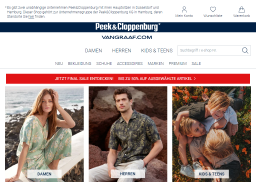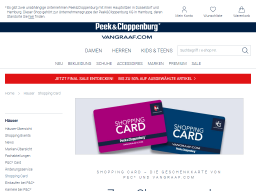Peek & Cloppenburg Business Overview
Merchant website info and Peek & Cloppenburg card balance check. https://www.peek-und-cloppenburg.de
Business Hightlights
Peek & Cloppenburg Merchant Information
Website, contact number and gift card information for Peek & Cloppenburg.
Merchant Insights
- PEEK-UND-CLOPPENBURG.DE Hier finden Sie alle aktuellen Informationen rund um ihre Lieferung durch unsere Versandpartner. Sie können uns Montag bis Samstag in der Zeit von 08 bis 20 Uhr kostenlos unter: 0800 8020809 telefonisch und jederzeit per E-Mail unter online-service@peek-und-cloppenburg.de erreichen. https://www.peek-und-cloppenburg.de/service/aktuelle-informationen/
- PEEK-UND-CLOPPENBURG.DE Hinweis: Bitte beachten Sie, dass ShoppingCards (13-stellig mit PIN) als Zahlungsmittel in diesem Schritt der Bestellung eingelöst werden müssen. Sollte das Guthaben … https://www.peek-und-cloppenburg.de/service/
- PEEK-UND-CLOPPENBURG.DE Unser Kundenservice sendet Ihnen kostenlos einen Ersatz-Retourenschein und Retourenetikett zu. Bitte wenden Sie sich mit Ihrer Kundennummer und/oder Auftragsnummer an unseren Kundenservice. E-Mail: online-service@peek-und-cloppenburg.de. Telefon: 0800-8020809. https://www.peek-und-cloppenburg.de/service/rueckgabe-umtausch/
- PEEK-UND-CLOPPENBURG.DE Wenn Sie ein Kundenkonto bei uns im Peek&Cloppenburg* Online-Shop angelegt haben, können Sie sich unter „ Mein Konto “ anmelden. Hierzu benötigen Sie Ihre E-Mail-Adresse und das vergebene Passwort. Unter dem Menüpunkt „Meine Bestellungen“ erhalten Sie eine Übersicht aller getätigten Käufe über Ihr Kundenkonto. https://www.peek-und-cloppenburg.de/service/bestellung/
- Zahlungsarten Bitte beachten Sie, dass das Guthaben Ihrer ShoppingCard mit dem Abschluss Ihrer Bestellung als eingelöst gilt und somit entwertet ist. Im Falle einer Retoure ... https://www.peek-und-cloppenburg.de/service/zahlarten/
Peek & Cloppenburg Gift Card
Peek & Cloppenburg gift card or gift certificate links. Convenient way to manage balance on the fly in GCB mobile app
Gift Card Program
Shopping Card | P&C* Häuser
Sie können Ihre ShoppingCard von Peek&Cloppenburg* und unseren Partnerunternehmen im Bestellprozess unter Zahlungsarten einlösen.
1. Bitte wählen Sie die ShoppingCard als Zahlungsmittel aus und tragen Sie Ihre 13-stellige ShoppingCard-Nummer sowie die 4-stellige PIN in die entsprechenden Felder ein.
2. Klicken Sie dann auf den Button „JETZT EINLÖSEN“. Das Guthaben Ihrer ShoppingCard wird in der Bestellzusammenfassung automatisch vom Rechnungsbetrag abgezogen.
3. Sollte Ihr Guthaben nicht ausreichen, haben Sie anschließend die Möglichkeit, für den Restbetrag eine weitere Zahlungsart auszuwählen.
Gift Card Terms & Conditions
Terms and condition on the back of gift card.
Peek&Cloppenburg
Ihre Geschenk-Karte ist wie Bargeld. Bewahren Sie diese sorgfältig auf.(gcb.today#1E782). Bei Vertust oder Diebstahl kann kein Ersatz geleistet werden. Als Berechtigter gilt, wer die Karte vorlegt.(gcb.today#8123D). Eine Barauszahlung ist nicht mogllch. Vielen Dank für Ihr Vertrauen!
Gift Card Links
Gift card web page, terms & conditions for Peek & Cloppenburg.
Gift Card Insights
- Gutscheine Der Aktions- / Gutscheincode ist nur für bestimmte Marken, Kategorien, Aktionen und/oder P&C* CARD Kunden gültig; Der Aktions- / Gutscheincode wurde bereits ... https://www.peek-und-cloppenburg.de/service/gutscheine/
- Änderungsservice | P&C* Häuser Sichern Sie sich einen 10-Euro-Willkommens-Gutschein und bestellen Sie dauerhaft versandkostenfrei! Beantragen und profitieren. Sie sind bereits Inhaber/-in der Kundenkarte? Entdecken Sie den Login-Bereich! Meine P&C* Card. Mein Konto. Kostenlose Service Hotline. 0800 8020809 . https://www.peek-und-cloppenburg.de/haeuser/aenderungsservice/
- P&C Kundenkarte: exklusive Vorteile mit der kostenlosen P&C Card 10-Euro-Willkommens-Gutschein. Mit Ihrer P&C Card erhalten Sie zur Begrüßung einen persönlichen Einkaufsgutschein über 10 Euro. https://www.peek-und-cloppenburg.de/de/service/kundenkarte/
- Shopping Card | P&C* Häuser Zum Shoppen und Verschenken. Mit unserer Geschenkkarte wird der Einkauf bei P&C* jetzt noch angenehmer: Für die Suche nach einem neuen Outfit für sich ... https://www.peek-und-cloppenburg.de/haeuser/shopping-card/
- PEEK-UND-CLOPPENBURG.DE Die P&C* CARD: MEHR FÜR SIE. MEHR FÜR IHN. Sichern Sie sich einen 10-Euro-Willkommens-Gutschein und bestellen Sie dauerhaft versandkostenfrei! Beantragen und … https://www.peek-und-cloppenburg.de/
- Werbung 25.05.-06.06.2021 | PEEK-UND-CLOPPENBURG.DE Sichern Sie sich einen 10-Euro-Willkommens-Gutschein und bestellen Sie dauerhaft versandkostenfrei! Beantragen und profitieren. Sie sind bereits Inhaber/-in der Kundenkarte? Entdecken Sie den Login-Bereich! Meine P&C* Card. Mein Konto. Kostenlose Service Hotline. 0800 8020809 . https://www.peek-und-cloppenburg.de/cat/-s-8740/werbung-2505-06062021/
- Meine P&C Card Konto-Login. Neu registrieren und P&C Card Vorteile nutzen. • 10-Euro- Willkommens-Gutschein • Versandkostenfrei ... https://www.peek-und-cloppenburg.de/de/service/kundenkarte/meine-pundc-card/
- Peek&Cloppenburg* - Der Online Mode Shop mit Top Marken Den 10€-Willkommensgutschein erhalten Sie postalisch gemeinsam mit Ihrer P&C* Card. Dies kann bis zu 6 Wochen dauern. Bis dahin können Sie jedoch Ihre ... https://www.peek-und-cloppenburg.de/service/kundenkartenantrag/
- Schmuddelwedda | PEEK-UND-CLOPPENBURG.DE Die P&C* CARD: MEHR FÜR SIE. MEHR FÜR IHN. Sichern Sie sich einen 10-Euro-Willkommens-Gutschein und bestellen Sie dauerhaft versandkostenfrei! Beantragen und … https://www.peek-und-cloppenburg.de/m/schmuddelwedda/
- Strickjacken | PEEK-UND-CLOPPENBURG.DE Sichern Sie sich einen 10-Euro-Willkommens-Gutschein und bestellen Sie dauerhaft versandkostenfrei! Beantragen und profitieren. Sie sind bereits Inhaber/-in der Kundenkarte? Entdecken Sie den Login-Bereich! Meine P&C* Card. Mein Konto. Kostenlose Service Hotline. 0800 8020809 . https://www.peek-und-cloppenburg.de/cat/201007002/strickjacken/
- P&C Kundenkarte: Kundenkarten-Antrag für die kostenlose P&C Card Kartenantrag. Beantragen Sie jetzt Ihre P&C Card und sichern Sie sich Ihren 10 € Willkommens-Gutschein und erhalten Sie 5 € extra für die Anmeldung zum ... https://www.peek-und-cloppenburg.de/de/service/kundenkarte/kartenantrag/
- Franco Callegari | PEEK-UND-CLOPPENBURG.DE Die P&C* CARD: MEHR FÜR SIE. MEHR FÜR IHN. Sichern Sie sich einen 10-Euro-Willkommens-Gutschein und bestellen Sie dauerhaft versandkostenfrei! Beantragen und … https://www.peek-und-cloppenburg.de/m/franco-callegari/
- Versand & Lieferkosten ... unter "Mein Konto" im Bereich "Bestellungen" den Status Ihrer Bestellung abfragen. ... Peek&Cloppenburg* Newsletter abonnieren und einen 5€** Gutschein ... https://www.peek-und-cloppenburg.de/service/versand/
- Damen Sale | PEEK-UND-CLOPPENBURG.DE Die P&C* CARD: MEHR FÜR SIE. MEHR FÜR IHN. Sichern Sie sich einen 10-Euro-Willkommens-Gutschein und bestellen Sie dauerhaft versandkostenfrei! Beantragen und … https://www.peek-und-cloppenburg.de/cat/-s-3650/damen-sale/
- Übergangsjacken | PEEK-UND-CLOPPENBURG.DE Sichern Sie sich einen 10-Euro-Willkommens-Gutschein und bestellen Sie dauerhaft versandkostenfrei! Beantragen und profitieren. Sie sind bereits Inhaber/-in der Kundenkarte? Entdecken Sie den Login-Bereich! Meine P&C* Card. Mein Konto. Kostenlose Service Hotline. 0800 8020809 . https://www.peek-und-cloppenburg.de/cat/101006011/uebergangsjacken/
- Nils Sundström | PEEK-UND-CLOPPENBURG.DE Die P&C* CARD: MEHR FÜR SIE. MEHR FÜR IHN. Sichern Sie sich einen 10-Euro-Willkommens-Gutschein und bestellen Sie dauerhaft versandkostenfrei! Beantragen und … https://www.peek-und-cloppenburg.de/m/nils-sundstroem/
Peek & Cloppenburg Gift Card Balance
You can find out Peek & Cloppenburg card balance by online balance check, phone balance check, visit store counter/ help desk.
Gift Card Balance
Gift Card Balance Check Options
Gift Card Balance Enquiry
Information for Peek & Cloppenburg gift card balance inquiry to see remaining balance and transactions.
- Online balance: follow the link to merchant's official balance check website. You will need to fill in card number and pin so as to retrieve card balance.
- Phone call: call the merchant's support number and ask if you can check card balance. You might be able to get balance on the phone after providing card details.
- Invoice/ Receipt: the remaining balance of the card is printed on the shopping invoice / receipt.
- Store Counter: usually the card balance could be looked up at shop or store counter
Peek & Cloppenburg User Review
Gift Card Balance App
- Live card balance from card merchant
- No more tendentious card number typing each time
- Balance query options at one glance