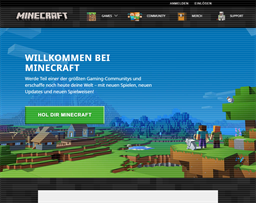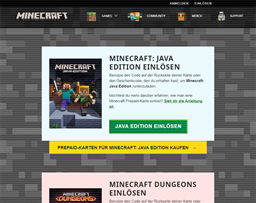Minecraft Business Overview
Merchant website info and Minecraft card balance check. https://www.minecraft.net/de-de
Business Hightlights
Minecraft Merchant Information
Website, contact number and gift card information for Minecraft.
Merchant Insights
- Anleitung zum Einlösen | Minecraft WIE MAN EINE MINECRAFT-PREPAIDKARTE EINLÖST · Klicke auf den „Code einlösen“-Button am Ende dieser Seite. · Registriere ein neues Xbox-Profil. · Gib den PIN-Code ... https://www.minecraft.net/de-de/redeem/minecraft/instructions
Minecraft Gift Card
Minecraft gift card or gift certificate links. Convenient way to manage balance on the fly in GCB mobile app
Gift Card Program
Gift Card Terms & Conditions
Terms and condition on the back of gift card.
Powered by Fastcard
Wertlos bis zur Aktivierung an der Kasse
Vertragsbedingungen
Diese Karte berechtigt den Inhaber zur Nutzung des Spiels Minecraft und dessen Download. Diese Karte wird von der mojang AB ausgestellt.(gcb.today#8FE74E). Diese karte darf nur unter der Adresse account.mojang.com/prepaid eingelöst werden. der von der karte verkörperte wert wird entweder einem neuen oder einem existierenden Mojang Account gutgeschrieben.(gcb.today#EA34FC).
Mit Erwerb dieser Karte erkennen Sie die hier abgedruckten Vertragsbedingungen an. Zur Einlösung dieser karte ist ein Mojang Account und eine Internetverbindung erforderlich.(gcb.today#789DEE). Die Registrierung für ein Mojang Account, das Einlösen der Karte und die Anmeldung im Account erfolgen in englischer Sprache. Der Mojang Account unterliegt weiteren Vertragsbedingungen der Mojand AB. Diese sind unter account.mojang.com/terms abrufbar.(gcb.today#992AF3). Sollten sie mit den dortigen Bedingungen nicht einverstanden sein, sollten Sie diese Karte nicht erwerben. Diese Karte ist nicht gegen Bargeld einlösbar. der Kaufpreis wird nicht von Mojang AB zurückerstattet.(gcb.today#602806). Bitte erwerben Sie keine beschädigten Karten. verlorene, beschädigte oder gestohlene Karten werden nicht erstezt, sofern Mojang AB kein verschulden zur Last fällt. Der Weiterverkauf ist verboten.(gcb.today#6A24CF).
Kundendienst
Bitte kntaktieren Sie die verkaufsstelle, sofen die karte bei der Einlösung als "inactive"eingestuft wird. Bei Problemen mit dem Mojang Account können Sie über help.mojang.com Kontakt mit Mojang AB aufnehmen. Die Website der Mojang AB und der Kundendienst werden in englischer Sprache zur Verfügung gestellt.(gcb.today#139399). Es bestehen ihre gesetzlichen Gewährleistungsrechte.
Anleitung
1. Prüfen Sie, ob Sie die Empfohlenen Systemanforderungen erfüllen.(gcb.today#4E486E).
2. Erstellen Sie ienen Mojang Account unter account.mojang.com oder loggen Sie sich in Ihren bestehenden Mojang Account ein.
3. Wählen Sie "Redeem Code", rubbeln sie den Code auf der karte frei und geben Sie den Code auf der Webseite ein.
4. Wählen Sie einen Spielenamen für Minecraft
5. Laden Sie das Spiel herunter.
6. Starten Sie das Spiel und haben Sie Spaß mit Minecraft!
7. Bitte bewahren Sie den Code für die Zukunft auf.
Gift Card Links
Gift card web page, terms & conditions for Minecraft.
Gift Card Insights
- Minecraft Shop eGift Card | Official Minecraft Shop Give them the gift of choice with a Minecraft Shop eGift Card. eGift Cards are delivered by email and contain instructions to redeem them at checkout. Our gift cards have no additional processing fees. Minecraft Shop eGift Cards are only valid on Minecraft merchandise on shop.minecraft.net. Minecraft Shop eGift Cards do not have an expiration date. https://shop.minecraft.net/products/minecraft-shop-gift-card
- Products – Tagged "Gift Cards"– Minecraft Shop Give them the gift of choice with a Minecraft Shop eGift Card. With this Halloween themed gift card, Minecraft fans will have a hauntingly good time picking out anything they''d like from the Minecraft Shop. eGift Cards are delivered by email and contain instructions to redeem them at checkout. Our gift cards have no additional processing fees. https://shop.minecraft.net/collections/all/gift-cards
- Minecraft: Java Edition Gift Code Issues FAQ – Home Check for typos to make sure you entered all information accurately and as it appears on your gift card. Try again in an hour or two to rule out a temporary server outage. Return it to the store that you purchased it from and ask their customer service to activate the card. https://help.minecraft.net/hc/en-us/articles/4409758085005-Minecraft-Java-Edition-Gift-Code-Issues-FAQ
- Emerald Credit Card/Gift Card - Minecraft You get it from pillagers. They have a 4.5 chance to drop it. loot 3 makes its chances into 7 chance to drop it then. Just use your Emerald Credit Card/Gift Card wisely. You don''t want to end up losing it. Registered User shared this idea. https://feedback.minecraft.net/hc/en-us/community/posts/360057668731-Emerald-Credit-Card-Gift-Card
- Realms and Xbox gift cards - Minecraft Realms and Xbox gift cards – Minecraft Feedback. Post your suggestions for new skins, textures and worlds made by creators for availability in the Marketplace/Store. We cannot assist with purchase issues or bugs. We are not likely to implement Minecoins as an earned currency for Mini-games or an achievement. ← Marketplace/Store. https://feedback.minecraft.net/hc/en-us/community/posts/360077542632-Realms-and-Xbox-gift-cards
Minecraft Gift Card Balance
You can find out Minecraft card balance by visit store counter/ help desk.
Gift Card Balance
Gift Card Balance Check Options
Gift Card Balance Enquiry
Information for Minecraft gift card balance inquiry to see remaining balance and transactions.
- Online balance: follow the link to merchant's official balance check website. You will need to fill in card number and pin so as to retrieve card balance.
- Phone call: call the merchant's support number and ask if you can check card balance. You might be able to get balance on the phone after providing card details.
- Invoice/ Receipt: the remaining balance of the card is printed on the shopping invoice / receipt.
- Store Counter: usually the card balance could be looked up at shop or store counter
Minecraft User Review
Gift Card Balance App
- Live card balance from card merchant
- No more tendentious card number typing each time
- Balance query options at one glance