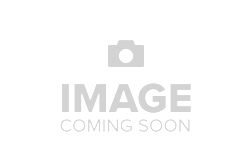Sony Online Entertainment (SOE) Business Overview
Merchant website info and Sony Online Entertainment (SOE) card balance check. https://www.soe.com
Sony Online Entertainment (SOE) Merchant Information
Website, contact number and gift card information for Sony Online Entertainment (SOE).
Merchant Social Media
Social media links for Sony Online Entertainment (SOE)
Sony Online Entertainment (SOE) Gift Card
Sony Online Entertainment (SOE) gift card or gift certificate links. Convenient way to manage balance on the fly in GCB mobile app
Gift Card Program
Gift Card Terms & Conditions
Terms and condition on the back of gift card.
No Value Until Activated At Register
TO REDEEM: Visit www.soe.com/gamecards and follow the instructions to activate your code and select Station Cash or Game Time. If applied to an active All Access account, and game time is selected, 30 days will be prorated accordingly.(gcb.today#6217F8).
To redeem this card, you must have a Station Account, subject to the prior acceptance of license and usage terms, and an internet connection. Data collection and use subject to the Sony Online Entertainment (SOE) Privacy Policy at www.soe.com.(gcb.today#293E2A). Not redeemable for cash except if required by law, no cash value, no refunds or exchanges allowed, and not for resale. Risk of loss and title of card passes to purchaser on transfer.(gcb.today#4B3D68). SOE is not responsible for any loss or damage resulting from lost or stolen cards or use without your permission. SOE and its licensees, affiliates and licensors make no warranties, express or implied, with respect to pre-paid cards or games listed on this card and disclaim any warranty to the fullest extent available. These limitations may not apply to you.(gcb.today#62E83E). Void where prohibited. Each code is unique and may only be used once.
Sony Online Entertainment (SOE) Gift Card Balance
You can find out Sony Online Entertainment (SOE) card balance by visit store counter/ help desk.
Gift Card Balance
Gift Card Balance Check Options
Gift Card Balance Enquiry
Information for Sony Online Entertainment (SOE) gift card balance inquiry to see remaining balance and transactions.
- Online balance: follow the link to merchant's official balance check website. You will need to fill in card number and pin so as to retrieve card balance.
- Phone call: call the merchant's support number and ask if you can check card balance. You might be able to get balance on the phone after providing card details.
- Invoice/ Receipt: the remaining balance of the card is printed on the shopping invoice / receipt.
- Store Counter: usually the card balance could be looked up at shop or store counter
Sony Online Entertainment (SOE) User Review
Gift Card Balance App
- Live card balance from card merchant
- No more tendentious card number typing each time
- Balance query options at one glance