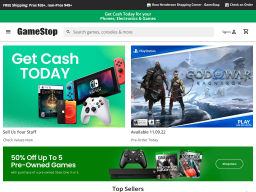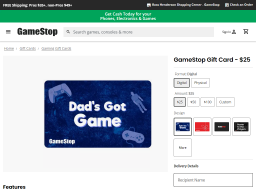GameStop företagsöversikt
Merchant webbplats info och GameStop kortsaldo kontroll. https://www.gamestop.com
Affärshöjdpunkter
GameStop Säljarinformation
Webbplats, kontaktnummer och presentkortsinformation för GameStop.
Merchant Insights
- Card Games Card Games | GameStop Pokemon Trading Card Game: Sword and Shield - Evolving Skies Sleeved Booster. (68) $3.99. Spend $15 or more on Pokemon Game Products and Receive a special featuring Duraludon GWP Promo Card. Deal. Select Condition For Availability. UNO The Legend of Zelda Card Game Only at GameStop. (247) $7.99. https://www.gamestop.com/toys-games/card-games
- Blizzard Balance $100 | GameStop Blizzard Balance $100. Blizzard Entertainment. No rating value average rating value is 0.0 of 5. Read 0 Reviews Same page link. $100.00. Details. ×. Amount. $20. https://www.gamestop.com/video-games/pc-gaming/currency-subscriptions/virtual-currency/products/blizzard-balance-100/10155774.html
- www.gamestop.com Product Description. CHARGE UP YOUR BLIZZARD EXPERIENCE. GET GAMES, LOOT BOXES, CARD PACKS, SERVICES AND MORE. Use your Blizzard Balance to buy Blizzard Games, items and services digitally or gift this to a friend to be enjoyed on their game of choice. View More. https://www.gamestop.com/video-games/pc/currency-subscriptions/virtual-currency/products/blizzard-balance-20/10155771.html
- www.gamestop.com Product Description. Modern Warfare is back. On November 8th, the best-selling first person action series of all-time returns with the epic sequel to the multiple Game of the Year award winner Call of Duty: Modern Warfare 2. The best-selling franchise in XBOX 360 history is back. The definitive multiplayer experience returns bigger than ever. https://www.gamestop.com/video-games/xbox-360/games/products/call-of-duty-modern-warfare-3/10091051.html
GameStop presentkort
GameStop presentkort eller presentkortslänkar. Bekvämt sätt att hantera balans i farten i GCB mobilapp
Presentkortsprogram
Presentkortsvillkor
Villkor på baksidan av presentkortet.
TERMS AND CONDITIONS This card will not be replaced if lost or stolen. This card is not exchangeable for cash.(gcb.today#68BE70). No change will be given. This card can be used for part payment. This card can be redeemed in both the UK and Ireland.
Presentkortsformulär
To check the balance on a gift card or trade credit card, you will need the card number as well as the PIN. Both numbers are located on the back of your gift card or PowerUp Rewards™ Card. For digital gift certificates, you can find the card number and PIN in the email that was delivered to you. Enter your card number and PIN on the Balance Inquiry page to check your available balance.
Gift cards, digital gift certificates, trade credit and PowerUp Rewards™ cards containing store credit can only be redeemed in the U.S.at GameStop.com and GameStop store locations. Your gift card cannot be used to purchase other GameStop gift cards or any other 3rd Party currency that GameStop sells (PlayStation Network Cards or other retailers). All other products are available to purchase.
Yes, ThinkGeek gift cards can be used just like a GameStop gift card at GameStop stores or online.
A gift card is like cash. If lost or stolen, it cannot be replaced without the original sales receipt or a receipt from a transaction the card was used on. These receipts will have the card’s account number and the amount on the card. For online transactions, you can use a printout of the order confirmation that the card was used on. In either case, a store associate will contact our Document Control Department with that information so the amount can be transferred to a new card.
There is no expiration date for GameStop gift cards.
Unfortunately, GameStop gift cards, trade cards and PowerUp Rewards™ cards cannot be refunded or redeemed for cash (as stated on the back of the card) except where required by law.
Physical gift cards are sold on GameStop.com and in US GameStop stores. If ordered from GameStop.com, physical gift cards are delivered via First Class U.S. Mail within one to two weeks. Digital gift certificates are sold on GameStop.com and can be redeemed online at GameStop.com or redeemed in US GameStop stores. Digital gift certificates are delivered via email within 48 hours of processing (excluding major holidays), and can also include a gift message.
Just enter the card or account number and PIN on the payment page during the checkout process. To use your gift card, trade credit, or PowerUp Rewards™ card online, it must have a scratch-off PIN. This PIN is located on the back of eligible gift cards. If your gift card does not have a four-digit PIN along with the 19-digit Gift Card number, you can only use the gift card at a GameStop store. The digital gift certificate number and PIN can be found in the email sent to the recipient.
Presentkortslänkar
Presentkortswebbsida, villkor & villkor för GameStop.
Presentkortsinsikter
- Gift Cards & Certificates for Gamers | GameStop To use your gift card, trade credit, or PowerUp Rewards™ card online, it must have a scratch-off PIN. This PIN is located on the back of eligible gift cards. If your gift card does not have a four-digit PIN along with the 19-digit Gift Card number, you can only use the gift card at a GameStop store. The digital gift certificate number and PIN can be found in the email sent to the recipient ... https://www.gamestop.com/giftcards/
- Gift Cards | Video Game Gift Cards | GameStop Digital. Select Condition For Availability. Xbox Gift Card $50. Xbox One. (1167) $50.00. Digital. Select Condition For Availability. Xbox Gift Card $20. https://www.gamestop.com/gift-cards
- Prepaid, Subscriptions, and Gift Cards GameStop Gift Card ... GameStop Gift Card. GameStop. Physical. $10.00 - $500.00 Select Condition For Availability 2 Results for “GameStop Gift Card” You Might Also Like Trade Ins. Play, Trade, Save, Repeat Stores. Find a GameStop Store near you PowerUp Rewards™ Begin your journey & reap the rewards ... https://www.gamestop.com/hidden-category/prepaid-subscriptions-and-gift-cards/gamestop-gift-card
- GameStop Announces New Gift Card Exchange Powered By ... SAN FRANCISCO, July 21, 2014 /PRNewswire/ -- GameStop Corp. (NYSE: GME), a family of specialty retail brands that makes popular gaming technologies affordable and simple, today announced that GameStop customers can now conveniently exchange gift cards online for a GameStop e-gift card. The new offering is part of a partnership with Cardpool, a leading gift card exchange platform. https://news.gamestop.com/news-releases/news-release-details/gamestop-announces-new-gift-card-exchange-powered-cardpool
- Google Play Gift Card $10 | GameStop Download songs, movies, TV shows, eBooks and much more. Play instantly: Play your purchases instantly on the web or on the go. Get extra levels: Purchase extra levels, add-on packs and virtual currency. Google Play Card worth $10. Only use this Google Play gift card''s code on Google Play. To redeem, enter code in the Play Store app or play ... https://www.gamestop.com/gift-cards/gaming-gift-cards/products/google-play-gift-card-10/10138908.html
- ARC Gift Card $20 | GameStop Buy ARC Gift Card $20 at GameStop. Find release dates, customer reviews, previews, and more. Find release dates, customer reviews, previews, and more. 1.63070380545E12 https://www.gamestop.com/gift-cards/gaming-gift-cards/products/arc-gift-card-20/10138754.html
- Nintendo eShop Card $50 | Nintendo Switch | GameStop From the HOME Menu, select the Nintendo eShop icon. 3. Select "Balance" from the menu on the left side of the screen. 4. Tap button that says "Nintendo eShop Card." 5. Tap the box that says, "Enter the code." 6. Use the touch screen to enter the activation code from the Digital Card and tap "OK." https://www.gamestop.com/gift-cards/gaming-gift-cards/products/nintendo-eshop-50/10129932.html
- Nintendo eShop Card $10 | Nintendo Switch | GameStop From the HOME Menu, select the Nintendo eShop icon. 3. Select “Balance” from the menu on the left side of the screen. 4. Tap button that says “Nintendo eShop Card.”. 5. Tap the box that says, “Enter the code.”. 6. Use the touch screen to enter the activation code from the Digital Card and tap “OK.”. https://www.gamestop.com/video-games/nintendo-switch/digital/gift-cards/products/nintendo-eshop-10/137153.html
- Prepaid, Subscriptions, and Gift Cards Wizard 101 Digital ... Digital. Select Condition For Availability. Wizard 101 Battlemage Keep Bundle Digital Card. PC. (30) $39.00. Digital. Select Condition For Availability. Wizard 101 Great Detective Bundle Digital Card. https://www.gamestop.com/hidden-category/prepaid-subscriptions-and-gift-cards/wizard-101-digital-card
- www.gamestop.com www.gamestop.com https://www.gamestop.com/video-games/playstation-4/digital/gift-cards/products/playstation-store-25/178308.html?gclsrc=aw.ds
- Fortnite 1,000 V-Bucks | GameStop V-Bucks Gift Card Features: V-Bucks are an in-game currency used in Fortnite. Fortnite players or gifters can now buy one card that can be redeemed for V-Bucks on any device! V-Bucks can be used to purchase things like outfits, pickaxes, wraps, emotes and Battle Passes. V-Bucks are not transferable between accounts. V-Bucks are not transferable between devices once the card has been redeemed ... https://www.gamestop.com/gift-cards/virtual-currency/products/fortnite-1000-v-bucks/11097408.html
- Wizard 101 $10 Digital Card | GameStop Product Description. Wizard101 offers Wizard games set in the magical Wizard school, Ravenwood Academy. Players of all ages set off on fun quests to save Wizard City from evil forces and collect magic cards to duel their enemies in the game worlds. Wizard101 opens a magical world of fun gameplay and adventure. Collect cool creatures to train in ... https://www.gamestop.com/gift-cards/gaming-gift-cards/products/wizard-101-10-digital-card/10110249.html
GameStop Saldo för presentkort
Du kan ta reda GameStop ett kortsaldo en butikskutt/ helpdesk.
Saldo för presentkort
Alternativ för saldokontroll av presentkort
Presentkortssaldoförfrågan
Information för GameStop presentkortssaldoförfrågan för att se återstående saldo och transaktioner.
- Online-saldo: följ länken till handlarens officiella webbplats för balanskontroll. Du måste fylla i kortnummer och stift för att hämta kortsaldot.
- Telefonsamtal: ring handlarens supportnummer och fråga om du kan kontrollera kortsaldot. Du kanske kan få saldo på telefonen efter att ha lämnat kortuppgifter.
- Faktura/ inleverans: kortets återstående saldo skrivs ut på inköpsfakturan/kvittot.
- Butiksdisk: vanligtvis kan kortsaldot tittas upp i butiken eller butiksdisken
Presentkortssaldoinsikter
- Frequently Asked Questions | GameStop You can check your gift card balance here. Balance inquiries require the 19-digital card number and 4-digit PIN. Xbox All Access. Fees & Interest. There is no application, annual, late or early payment fees when purchasing a Series X with XAA, but late payments are reported to credit bureaus. XAA credit includes 0% interest for 24 months. Refunds. Refunds can be completed within GameStop’s ... https://www.gamestop.com/faq/
- Have a Stack of Gift Cards? The Time to Redeem Them at ... Have a Stack of Gift Cards? The Time to Redeem Them at GameStop is Now. Starting Today, GameStop is offering post-holiday shoppers a buy 2, get 1 free on all pre-owned products. Beginning December 26, customers can shop for deals on a wide range of items. GRAPEVINE, Texas -- (BUSINESS WIRE)--Dec. 23, 2015-- The holidays may be coming to an end ... https://news.gamestop.com/news-releases/news-release-details/have-stack-gift-cards-time-redeem-them-gamestop-now
GameStop Användargranskning
Appen Saldo för presentkort
- Livekortssaldo från korthandlare
- Inget mer tendentiöst kortnummer som skriver varje gång
- Balansera frågealternativ med en blick