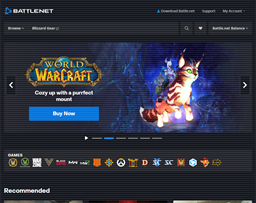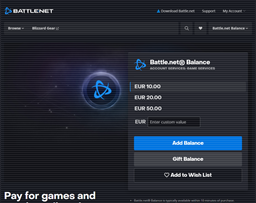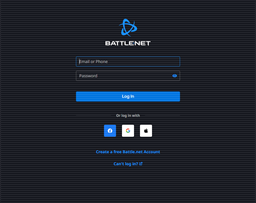Battle.net Przegląd biznesowy
Informacje o stronie sprzedawcy i sprawdzanie salda karty Battle.net. https://eu.shop.battle.net/en-us
Najważniejsze informacje biznesowe
Battle.net Informacje handlowe
Strona internetowa, numer kontaktowy i informacje o karcie upominkowej Battle.net.
Informacje handlowe
- Call of Duty®: Modern Warfare® Points (CP) - Call of Duty ... Enhance Your Multiplayer and Special Ops Experience! Call of Duty®: Modern Warfare® features several ways to customize your game experience. Call of Duty® Points (CP) are the in-game currency that can be used in Modern Warfare® to obtain new in-game content for use in Multiplayer and Special Ops game modes. https://eu.shop.battle.net/en-us/product/call-of-duty-modern-warfare-points
- Battle.net® Balance - Account Services | Battle.net Shop Battle.net Balance is a different way to buy our digital products and services. You can load up your Battle.net Balance using many different payment methods, and then use it on Battle.net games, character services, in-game items, and more! Battle.net® Balance is typically available within 10 minutes of purchase. Battle.net® Account required. https://eu.shop.battle.net/en-us/product/balance
Media społecznościowe handlowców
Linki do mediów społecznościowych dla Battle.net
Battle.net Karta podarunkowa
Battle.net linki do karty upominkowej lub bonu upominkowego. Wygodny sposób zarządzania równowagą w locie Aplikacja mobilna GCB
Program kart podarunkowych
Battle.net® Balance - Account Services | Battle.net
Pay for games and services directly through Battle.net Account Services
Battle.net Balance is a different way to buy our digital products and services. You can load up your Battle.net Balance using many different payment methods, and then use it on Battle.net games, character services, in-game items, and more!
Regulamin kart podarunkowych
Warunki i warunki na odwrocie karty upominkowej.
FULL VERSION OF WORLD OF WARCRAFT, BATTLE.NET ACCOUNT AND INTERNET CONNECTION REQUIRED TO PLAY> This card is sold to you in the name of and on behalf of Blizzard Entertainment SAS. The value of this card can only be added to Battle.net Balance and requires a Battle.net account which is subject to your acceptance of the Battle.net End User Agreement and the Terms of Sales.(gcb.today#6B405). You need to be over the age of majority to use Battle.net Balance. Battle.net Balance can be used to purchase several Battle.net services.(gcb.today#F97D2). No refund and no exchange. The code on this card is valid for one year from the activation date of this card.(gcb.today#E58AC). For all applicable terms, please check eu.blizzard.com/legal.
Blizzard Entertainment, Inc. All rights reserved.(gcb.today#716E6). All other trademarks referenced herein are properties of their respective owners. Fastcard is a registered trademark of InComm.
Chage your Battle.net Balance, add Game Time to your World of Warcraft account and continue your epic quest for 60 days! Or gift this to a friend and set out for adventure together.
How does it work?
- Go to www.battle.net/balance
- Log in or create a FREE Battle.net account
- Scratch off area below and enter the code
- Use Battle.net Balance to purchase game time for your World of Warcraft account
No value until activated at the register
Battle.net Saldo karty upominkowej
Możesz dowiedzieć się, Battle.net saldo karty, kontrola balansu online, wizytuj licznik sklepu / help desk.
Saldo karty upominkowej
Opcje sprawdzania salda karty podarunkowej
Zapytanie o saldo karty podarunkowej
Informacje dla Battle.net zapytanie o saldo karty upominkowej, aby zobaczyć pozostałe saldo i transakcje.
- Saldo online: kliknij link na oficjalną stronę sprzedawcy. Musisz podać numer karty i pin, aby odzyskać saldo karty.
- Zadzwoń: zadzwoń pod numer pomocy technicznej sprzedawcy i zapytaj, czy możesz sprawdzić saldo karty. Możesz uzyskać równowagę w telefonie po podaniu danych karty.
- Faktura/ Paragon: pozostałe saldo karty jest drukowane na fakturze /paragonie.
- Licznik sklepu: zwykle saldo karty można sprawdzić w sklepie lub sklepie
Battle.net Przegląd użytkownika
Aplikacja saldo karty upominkowej
- Saldo karty na żywo od sprzedawcy kart
- Koniec z najsłabiejszą kartą za każdym razem
- Opcje kwerendy równoważącej na pierwszy rzut oka