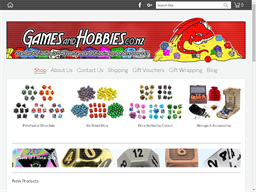Games and Hobbies Przegląd biznesowy
Informacje o stronie sprzedawcy i sprawdzanie salda karty Games and Hobbies. https://www.gamesandhobbies.co.nz
Najważniejsze informacje biznesowe
Games and Hobbies Informacje handlowe
Strona internetowa, numer kontaktowy i informacje o karcie upominkowej Games and Hobbies.
Linki do katalogu handlowców
Games and Hobbies Karta podarunkowa
Games and Hobbies linki do karty upominkowej lub bonu upominkowego. Wygodny sposób zarządzania równowagą w locie Aplikacja mobilna GCB
Program kart podarunkowych
Gift Vouchers - Games and Hobbies
Gift VouchersGames and Hobbies offer Gift Vouchers in any value you like, To order add the Gift Voucher to your cart, go to checkout and adjust the quantity until you get the number you want in dollars! We''ll then create one gift voucher for that value, and either email or send it to you.At the Checkout if you select Free Shipping for orders over $69 (even if your voucher isn''t that much) we''ll email you the Gift Voucher.If you''d like us to print out and send you the voucher, simply select one of the other Shipping Options and we''ll deliver it to you or the recipient, (whoever you put in the Delivery Address).Personalised MessageAt the Checkout there''s a notes section where you can write a message for the recipient which we will put on the voucher, please let us know who the voucher is for, if it isn''t the person in the delivery address!InvoicesWe usually leave all invoices out when sending Gift Vouchers, if you''d like us to include one please also let us know in the notes section at check out.
Formularze kart podarunkowych
Games and Hobbies offer Gift Vouchers in any value you like, To order add the Gift Voucher to your cart, go to checkout and adjust the quantity until you get the number you want in dollars! We''ll then create one gift voucher for that value, and either email or send it to you.
Linki do kart podarunkowych
Strona internetowa karty upominkowej, warunki Games and Hobbies.
Informacje o kartach podarunkowych
- Gift Vouchers - Games and Hobbies We''ll then create one gift voucher for that value, and either email or send it to you. At the Checkout if you select Free Shipping for orders over $69 (even if your voucher isn''t that much) we''ll email you the Gift Voucher. If you''d like us to print out and send you the voucher, simply select one of the other Shipping Options and we''ll deliver it to you or the recipient, (whoever you put in ... https://www.gamesandhobbies.co.nz/gift-vouchers
Games and Hobbies Saldo karty upominkowej
Możesz dowiedzieć się, Games and Hobbies saldo karty, wizytuj licznik sklepu / help desk.
Saldo karty upominkowej
Opcje sprawdzania salda karty podarunkowej
Zapytanie o saldo karty podarunkowej
Informacje dla Games and Hobbies zapytanie o saldo karty upominkowej, aby zobaczyć pozostałe saldo i transakcje.
- Saldo online: kliknij link na oficjalną stronę sprzedawcy. Musisz podać numer karty i pin, aby odzyskać saldo karty.
- Zadzwoń: zadzwoń pod numer pomocy technicznej sprzedawcy i zapytaj, czy możesz sprawdzić saldo karty. Możesz uzyskać równowagę w telefonie po podaniu danych karty.
- Faktura/ Paragon: pozostałe saldo karty jest drukowane na fakturze /paragonie.
- Licznik sklepu: zwykle saldo karty można sprawdzić w sklepie lub sklepie
Games and Hobbies Przegląd użytkownika
Aplikacja saldo karty upominkowej
- Saldo karty na żywo od sprzedawcy kart
- Koniec z najsłabiejszą kartą za każdym razem
- Opcje kwerendy równoważącej na pierwszy rzut oka