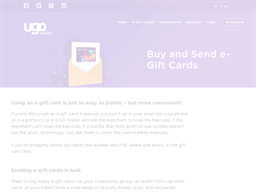UGO Business Overview
Merchant website info and UGO card balance check. https://www.ugowallet.com/
Business Hightlights
UGO Merchant Information
Website, contact number and gift card information for UGO.
Merchant Insights
- Winter Offer - Ugo Use of an e-Gift Card or Bonus Card is governed solely by the terms and conditions as provided by the merchant of such e-Gift Card or Bonus Card generally available on the merchant''s website, as well as any terms and conditions that govern your use of UGO Wallet. For information on how to check the balance of the e-Gift card or Bonus Card, please contact the issuing merchant or visit the ... https://www.ugowallet.com/winter
- Meet UGO Wallet. Buy e-Gift Cards. Buy e-gift cards for groceries, gas, books, restaurants, and more in UGO Wallet using your Canadian Visa Debit, Visa Credit, Mastercard, or Apple Pay. To use an e-gift card, just pull it up and ask the merchant to scan the barcode. Or, if you''re making a purchase online, enter the card information. Learn more ›. https://www.ugowallet.com/
UGO Gift Card
UGO gift card or gift certificate links. Convenient way to manage balance on the fly in GCB mobile app
Gift Card Program
Gift Card Forms
If you''d like to use an e-gift card in person, just pull it up in your email (on your phone or in a printout) or in UGO Wallet and ask the merchant to scan the barcode. If the merchant can''t scan the barcode, it could be that their point of sale system doesn''t use the latest technology. Just ask them to enter the card number manually.If you''re shopping online, just enter the number and PIN, where one exists, in the gift card field.
Want to buy many e-gift cards for your community, group, or team? UGO can send cards on your behalf from a wide range of grocery, home, retail, and restaurant options, including your personal message.Email us at giftcards@ugowallet.com to find out more.
Buy e-gift cards right from your phone in UGO Wallet and keep them for yourself or send to friends and family. Don''t worry about leaving your gift cards at home gathering dust in a drawer—in UGO Wallet you''ll always have them with you on your phone!
Stop giving plastic cards to friends and family! e-Gift cards are a convenient way to give a gift and you can add a personal message to make it complete.
If you''re buying for yourself, the e-gift card will appear in your UGO Wallet right away. If you''re sending to someone else, it will be sent immediately by email and can be used from that email or added to the recipient''s UGO Wallet.
The balance for most e-gift cards bought and stored in UGO Wallet will update automatically. If yours doesn''t update, you can keep track of the balance manually in the app. Just go to the card details screen and type the amount into the Balance field.
Get your community group or team set up in UGO Wallet, then buy e-gift cards for places where you already shop. They''ll get a contribution for every purchase you make! Learn more >
Buy an e-gift card through UGO Wallet today!
Gift Card Insights
- UGO Wallet | e-Gift Cards Using an e-gift card is just as easy as plastic – but more convenient! If you''d like to use an e-gift card in person, just pull it up in your email (on your phone or in a printout) or in UGO Wallet and ask the merchant to scan the barcode. If the merchant can''t scan the barcode, it could be that their point of sale system doesn''t use the latest technology. Just ask them to enter the card ... https://www.ugowallet.com/gift-cards
- UGO | Terms and Conditions UGO is not responsible for replacing your lost or damaged e-Gift Card, nor will UGO be held liable if the email containing the e-Gift Card is lost or otherwise intercepted by an unintended recipient. USING UGO WALLET. 14. When you use your Card through UGO Wallet to transact with a merchant it is the same as if you swiped, inserted, waved or tapped or otherwise presented your physical Card or ... https://www.ugowallet.com/terms-conditions
- UGO Wallet | Support | You say that purchases made and ... All e-gift card purchases made in UGO Wallet are processed by The Toronto-Dominion Bank and/or its affiliates ("TD"), and all information saved into the app is stored in a way that meets TD’s information security standards. Have other questions? Check out the UGO Support section. https://www.ugowallet.com/faq/faqQuestion208
- UGO Wallet | Support | Are there any costs to participate ... UGO Wallet does not charge organizations or their supporters for fundraising, and if you buy an e-gift card as part of a fundraising program, you''ll get the full face value of that card. You may want to check with your financial institution to see if they charge any transaction fees. Have other questions? Check out the UGO Support section. https://www.ugowallet.com/faq/faqQuestion207
- UGO Wallet | Support | I sent an e-gift card to my friend ... UGO Wallet | Support | Ask your friend to check for an email from UGO Wallet. It may be in a junk folder. If your friend is unable to find the email, double-check the email address you sent the e-gift card to. If the email address is correct but the email still cannot be found, please call UGO Customer Care toll free at 1 844-838-1192, Monday-Friday 9am-6pm ET and a UGO Pro will help you out. https://www.ugowallet.com/faq/faqQuestion201
- How can I make sure that my e-gift card purchases are ... How can I make sure that my e-gift card purchases are resulting in a contribution to my organization? If you''re registered with a fundraising program, you''ll see a confirmation banner at the top of your home screen. Open up your UGO Wallet to check for that banner! If you don''t have it, try re-entering your code. Have other questions? https://www.ugowallet.com/faq/faqQuestion206
UGO Gift Card Balance
You can find out UGO card balance by visit store counter/ help desk.
Gift Card Balance
Gift Card Balance Check Options
Gift Card Balance Enquiry
Information for UGO gift card balance inquiry to see remaining balance and transactions.
- Online balance: follow the link to merchant's official balance check website. You will need to fill in card number and pin so as to retrieve card balance.
- Phone call: call the merchant's support number and ask if you can check card balance. You might be able to get balance on the phone after providing card details.
- Invoice/ Receipt: the remaining balance of the card is printed on the shopping invoice / receipt.
- Store Counter: usually the card balance could be looked up at shop or store counter
Gift Card Balance Insights
- UGO Wallet | Support To claim your e-gift card, tap on the bonus e-gift card message at the top of the home screen, and then hit the Claim button. Once you''ve claimed it, the e-gift card will appear in your main UGO Wallet screen, ready for you to use! If you change smartphones and haven''t used the balance yet, your e-gift card will be back in Promo & Offers, waiting for you to claim again. Just follow the ... https://www.ugowallet.com/faq
- UGO | Bonus FreshCo e-gift card offer Check your Card balance in store via mobile scan or by calling 1-800-832-0717. Protect your cards like cash. The value remaining on the card cannot be replaced if the Card is lost, stolen, damaged or used without your consent. Card is not redeemable for cash except where required by law. Gift Cards may not be resold to operators of the following reward or loyalty programs: Aeroplan; Petro ... https://www.ugowallet.com/fallgroceryoffer
- If I''ve qualified for an e-gift card as part of a ... To claim your e-gift card, tap on the bonus e-gift card message at the top of the home screen, and then hit the Claim button. Once you''ve claimed it, the e-gift card will appear in your main UGO Wallet screen, ready for you to use! If you change smartphones and haven''t used the balance yet, your e-gift card will be back in Promo & Offers, waiting for you to claim again. Just follow the ... https://www.ugowallet.com/faq/faqQuestion109
UGO User Review
Gift Card Balance App
- Live card balance from card merchant
- No more tendentious card number typing each time
- Balance query options at one glance