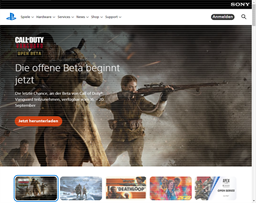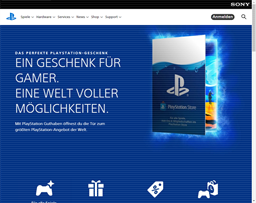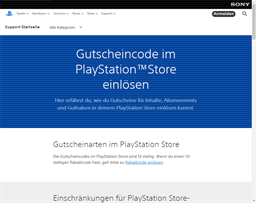PlayStation Business Overview
Merchant website info and PlayStation card balance check. https://www.playstation.com/de-at/
Business Hightlights
PlayStation Merchant Information
Website, contact number and gift card information for PlayStation.
Merchant Insights
- Was ist PlayStation®Plus? Autriche mit einer PlayStation Plus-Geschenkkarte aus einem Geschäft (Gutscheincode) PS Plus-Mitglied werden, wenn du 18 Jahre alt oder jünger bist Du kannst ein Abonnement … https://www.playstation.com/de-at/legal/playstation-plus-membership-guide/
- So forderst du eine Rückerstattung für einen Kauf im ... Nach dem Kauf von Abonnements im PlayStation Store hast du 14 Tage Zeit, um eine Rückerstattung anzufordern. Es kann jedoch sein, dass wir den Betrag der Rückerstattung nach Benutzung des Services entsprechend reduzieren. Wenn ein Spieler z. B. eine 12-monatige PlayStation Plus-Mitgliedschaft kauft und sieben Tage nach dem Kaufdatum eine ... https://www.playstation.com/de-at/support/store/ps-store-refund-request/
- How to use PayPal on PlayStation™Store Autriche Gehe zu Einstellungen > Benutzer und Konten. Wähle Konto > Zahlung und Abonnements > Zahlungsarten. Wähle PayPal-Konto. Gib deine PayPal-Kontoinformationen ein und wähle … https://www.playstation.com/de-at/support/store/ps-store-paypal-payment/
PlayStation Gift Card
PlayStation gift card or gift certificate links. Convenient way to manage balance on the fly in GCB mobile app
Gift Card Program
Gift Card Terms & Conditions
Terms and condition on the back of gift card.
Die Karte wird durch Sony Network Entertainment Europe Limited ausgegeben. In Österreich registrierte Inhaber eines PlayStation Network-Hauptkontos können mit der Karte ihr vorhandenes PlayStation-Guthaben zum Erwerb von Artikeln im PlayStation Store verwenden.(gcb.today#CA098). Der Gebrauch des PlayStation Network-Kontos erfolgt gemäß den Nutzungsbedingungen. Benutzer müssen 7 Jahre oder älter sein und benötigen, sofern sie minderjährig sind, die Zustimmung der Erziehungsberechtigten.(gcb.today#3C25B). Erforderlich sind PlayStation, PSPTM (PlayStationsPortable) oder andere kompatible Hardware sowie eine Breitband-Internetverbindung. Der Benutzer trägt etwaige Kosten der Breitband-Internetverbindung.(gcb.today#5BE75). Die Karte kann nicht als Bargeldersatz verwendet, nicht weiterverkauft oder anderweitig eingetauscht werden. Bei Verlust, Diebstahl oder sonstigem unbefugten Gebrauch wird die Karte nicht ersetzt. Die vollständigen Nutzungsbedingungen können unter eu.playstation.com/psncards eingesehen werden.(gcb.today#93297).
ANLEITUNG ZUM EINLÖSEN:
1. Melde dich für ein PlayStation Network-Konto an (oder benutze ein bestehendes Konto).
2.(gcb.today#A0E6E). Besuche den PlayStation Store über dein PlayStation 3 System, dein PSPTM-System (PlayStationePortable) oder Media Go für PSPTM auf deinem PC.
3. Wähle im oberen Bereich des PlayStation Store „Codes einlösen" aus.(gcb.today#826F1).
4. Gib den unten angeführten zwölfstelligen Code ein und drücke aut „Fortfahren".
5.(gcb.today#908AB). Folge den Anweisungen auf dem Bildschirm, um den Code einzulösen.
HINWEIS: Bei den Codes ist die und Kleinschreibung entscheidend. Sie müssen daher genau so eingegeben werden, wie sie dargestellt sind.(gcb.today#997C2).
powered by epay
-------------------------------------------------------------------------------
Muss an der Kasse aktiviert werden. Karte erst ab Kauf gültig.
Anleitung zum Einlösen
Gift Card Links
Gift card web page, terms & conditions for PlayStation.
Gift Card Insights
- Gutscheincode im PlayStation™Store einlösen Autriche Probleme beim Einlösen eines PlayStation Store-Gutscheins. Du kannst jeden Gutscheincode nur einmal verwenden. Um den Transaktionsverlauf für dein Konto anzusehen … https://www.playstation.com/de-at/support/store/redeem-ps-store-voucher-code/
- Probleme beim Verwenden von Gutscheincodes im PlayStation ... PlayStation Store-Gutschein wurde nicht aktiviert. Manche Gutscheincodes müssen beim Kauf aktiviert werden. Ist das nötig, steht auf der Vorder- und Rückseite des … https://www.playstation.com/de-at/support/store/ps-store-voucher-code-problems/
- PlayStation-Geschenkgutscheine Autriche Das perfekte PlayStation-Geschenk. EIN GESCHENK FÜR GAMER. EINE WELT VOLLER MÖGLICHKEITEN. Mit PlayStation Guthaben öffnest du die Tür zum größten … https://www.playstation.com/de-at/playstation-gift-cards/
- Im PlayStation™Store akzeptierte Zahlungsarten Die Aufladung des PlayStation-Guthabens erfolgt mit einer hinterlegten Zahlungsart oder einem PSN-Gutscheincode. Ein Kinderkonto kann Käufe nur mittels des ... https://www.playstation.com/de-at/support/store/payment-methods-accepted-on-ps-store/
- So lädst du dein Guthaben im PlayStation™Store auf Autriche Du kannst dein Guthaben aufladen, indem du eine gültige Zahlungsmethode oder einen Gutschein zum Aufladen deines Guthabens verwendest. Das Guthaben kann dann für den … https://www.playstation.com/de-at/support/store/ps-store-top-up-wallet/
- DUALSHOCK 4 Wireless-Controller Autriche ... oder 1-gegen-1 auf dem Sofa mit einem zusätzlichen Wireless-Controller, FIFA 21-Gutschein zum Download der Vollversion und dem FUT 21 Gutschein-Code. https://www.playstation.com/de-at/accessories/dualshock-4-wireless-controller/
- PlayStation™Store Season Pass-Support Nachdem du einen Season Pass im PlayStation Store gekauft (oder einen Season Pass-Gutschein eingelöst hast), ist er aktiv. Die Inhalte sind mit deinem Konto verknüpft … https://www.playstation.com/de-at/support/store/playstation-season-pass-support/
PlayStation Gift Card Balance
You can find out PlayStation card balance by online balance check, visit store counter/ help desk.
Gift Card Balance
Gift Card Balance Check Options
Gift Card Balance Enquiry
Information for PlayStation gift card balance inquiry to see remaining balance and transactions.
- Online balance: follow the link to merchant's official balance check website. You will need to fill in card number and pin so as to retrieve card balance.
- Phone call: call the merchant's support number and ask if you can check card balance. You might be able to get balance on the phone after providing card details.
- Invoice/ Receipt: the remaining balance of the card is printed on the shopping invoice / receipt.
- Store Counter: usually the card balance could be looked up at shop or store counter
PlayStation User Review
Gift Card Balance App
- Live card balance from card merchant
- No more tendentious card number typing each time
- Balance query options at one glance