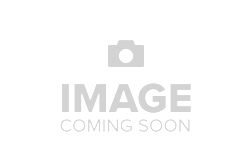Edcon Business Overview
Merchant website info and Edcon card balance check. https://www.edcon.co.za/
Edcon Merchant Information
Website, contact number and gift card information for Edcon.
Merchant Social Media
Social media links for Edcon
Edcon Gift Card
Edcon gift card or gift certificate links. Convenient way to manage balance on the fly in GCB mobile app
Gift Card Program
Gift Card Terms & Conditions
Terms and condition on the back of gift card.
Edcon Gift Card Terms and Conditions
The bearer of the Gift Card may use the Gift Card to purchase merchandise from any participating Edcon Limited (“Edcon”) Store. These include: Edgars, Edgars Active, Red Square, Jet, JetMart, Legit, Boardmans and CAN stores.(gcb.today#E4CB70).
The Gift Card is valid for a period of 3 (three) years from date of activation or upon full redemption thereof, whichever occurs earlier. However, if and where such gift card has been topped-up, then it will remain valid for a period of (3) three years from date of top-up or upon full redemption thereof, whichever occurs earlier-irrespective of the date of activation.(gcb.today#713D65).
The Gift Card may not be:
Use for the payment of an Edcon account;
Exchanged for cash; or
Used to purchase airtime.
No cash change will be given on purchases made with the Gift Card.(gcb.today#5CC212).
For security reasons, this Gift Card should be kept in a safe place. If stolen, it may still be used to make unauthorised/fraudulent purchases.
Lost or Stolen Gift Cards will not be replaced or refunded.(gcb.today#BBECA7).
However, should you be in possession of the gift card number, you can call the Edcon Gift Card Centre on 0860 692 274 to report it lost or stolen, we will then block the remaining amount on the Gift Card and transfer it to another Gift Card, available when you next visit an Edcon Store.
Gift Card balances can be checked as follows
In-store at a till point
Or by calling the Edcon Gift Card Call centre on 0860 692 274
Edcon Gift Card Balance
You can find out Edcon card balance by phone balance check, visit store counter/ help desk.
Gift Card Balance
Gift Card Balance Check Options
Gift Card Balance Enquiry
Information for Edcon gift card balance inquiry to see remaining balance and transactions.
- Online balance: follow the link to merchant's official balance check website. You will need to fill in card number and pin so as to retrieve card balance.
- Phone call: call the merchant's support number and ask if you can check card balance. You might be able to get balance on the phone after providing card details.
- Invoice/ Receipt: the remaining balance of the card is printed on the shopping invoice / receipt.
- Store Counter: usually the card balance could be looked up at shop or store counter
Edcon User Review
Gift Card Balance App
- Live card balance from card merchant
- No more tendentious card number typing each time
- Balance query options at one glance