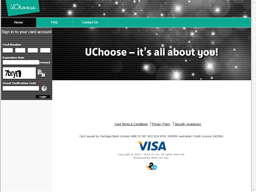uChoose Visa Prepaid Business Overview
Merchant website info and uChoose Visa Prepaid card balance check. https://uchoosegiftcard.com.au
Business Hightlights
uChoose Visa Prepaid Gift Card
uChoose the newest corporate gift card that offers choice when rewarding staff and customers! Corporate branding options for you to add your company logo. You choose the reason, they choose the gift.
uChoose Visa Prepaid Gift cards come in a range of designs that are ready to order now with no setup fee or setup time required.A uChoose Prepaid Visa Card works like a traditional gift card, but with the purchase flexibility of a credit card. Cards are loaded with a set value and transactions are processed through Visa, allowing cardholders to choose from millions of purchase options, both instore and online.
uchoose gift card balance check uchoose visa gift card balance mycard balance uchoose check balance u choose my card place uchoose balance check uchoose visa balance uchoose visa card check balance uchoose card balance check uchoose gift card uchoose visa uchoose visa card
uChoose Visa Prepaid Merchant Information
Website, contact number and gift card information for uChoose Visa Prepaid.
Merchant Social Media
Social media links for uChoose Visa Prepaid
uChoose Visa Prepaid Gift Card
uChoose Visa Prepaid gift card or gift certificate links. Convenient way to manage balance on the fly in GCB mobile app
Gift Card Program
uChoose is the perfect gift for staff or customers.
Simple to order, cost effective, quick turnaround and as a Visa prepaid card can be used in a wide range of uses.
The uChoose Visa Prepaid Gift Card can be customised with your company’s logo and image* so that your staff or clients are reminded of your brand every time they use the card
The Card is not reloadable. You may use the Card as often as you like until the available balance is spent or the Card expires. The Card cannot be used after expiry. At expiry, the remaining available balance will be forfeited. We will not give you any notice before this happens. The Card cannot be used to make transactions that exceed the available balance. For such a transaction you need to pay the difference by another method if the merchant agrees.
Gift Card Links
Gift card web page, terms & conditions for uChoose Visa Prepaid.
Gift Card Insights
- uChoose Visa Prepaid Gift Card uChoose the newest corporate gift card that offers choice when rewarding staff and customers! Corporate branding options for you to add your company logo. You choose the reason, they choose the gift. https://uchoosegiftcard.com.au/orders/create
- uChoose Visa Prepaid Gift Card uChoose the newest corporate gift card that offers choice when rewarding staff and customers! Corporate branding options for you to add your company logo. https://uchoosegiftcard.com.au/login
- Privacy Policy - uchoosegiftcard.com.au Privacy Policy uChoose Australia complies with the Australian Privacy Principles (APPs) contained in the Privacy Act 1988 (Cth) (the Privacy Act). https://uchoosegiftcard.com.au/docs/uChoose%20Privacy%20Policy.pdf
- Login to your uChoose Gift Card Account uChoose the newest corporate gift card that offers choice when rewarding staff and customers! Corporate branding options for you to add your company logo. You choose the reason, they choose the gift. https://uchoosegiftcard.com.au/cardlogin
uChoose Visa Prepaid Gift Card Balance
You can find out uChoose Visa Prepaid card balance by online balance check, phone balance check, visit store counter/ help desk.
Gift Card Balance
Gift Card Balance Check Options
Gift Card Balance Information
Select Gift Card Design
Enter Amount (The card value must be a whole dollar amount between $10 and $1000.)
Select Quantity
(Please Note: cards have a 7 – 10 business day turnaround time from the date payment is received.)
Add to Cart and proceed to Checkout
Terms and Conditions:
The Card will expire 12 months from the month of issue. Unused value will not be refunded
or reloaded. No notice will be given prior to expiry. Any unused funds will be forfeited.
Gift Card Balance Enquiry
Information for uChoose Visa Prepaid gift card balance inquiry to see remaining balance and transactions.
- Online balance: follow the link to merchant's official balance check website. You will need to fill in card number and pin so as to retrieve card balance.
- Phone call: call the merchant's support number and ask if you can check card balance. You might be able to get balance on the phone after providing card details.
- Invoice/ Receipt: the remaining balance of the card is printed on the shopping invoice / receipt.
- Store Counter: usually the card balance could be looked up at shop or store counter
Gift Card Balance Insights
- uChoose Visa Prepaid Gift Card uChoose the newest corporate gift card that offers choice when rewarding staff and ... All cardholders can check their card balance by either calling the IVR ... https://uchoosegiftcard.com.au/
- Cardholder Terms and Conditions Cards (“Cards”) sold by 212F Pty Ltd. By placing an order to purchase the Cards you ... “Card” means the uChoose Gift Card provided to the Client in accordance with .... You may use the Card as often as you like until the available balance is. https://uchoosegiftcard.com.au/docs/uChoose_Visa_Prepaid_Gift_Card_Terms_and_Conditions.pdf
uChoose Visa Prepaid User Review
Gift Card Balance App
- Live card balance from card merchant
- No more tendentious card number typing each time
- Balance query options at one glance