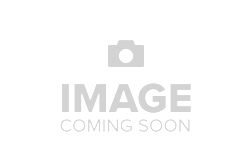GoolQ Business Overview
Merchant website info and GoolQ card balance check. http://rj.xktx888.net:81/xk99
GoolQ Merchant Information
Website, contact number and gift card information for 全国通用电话充值卡.
Merchant Social Media
Social media links for 全国通用电话充值卡
GoolQ Gift Card
GoolQ gift card or gift certificate links. Convenient way to manage balance on the fly in GCB mobile app
Gift Card Program
Gift Card Terms & Conditions
Terms and condition on the back of gift card.
使用说明
1.安装:
方法一:扫描二维码,选择相应的手机软件下载安装(注:如点击版本无反应,请点击屏幕右上角的按钮,“选择:在safari中打开或“在浏览器中打开”)。
方法二:手机不能扫描二维码可直接输入网址http://rj.xktx888.net:81/xk99/进行下载。
2.充值:打开“电话助手”,点击快速充值,输入需要充值的手机号码,输入卡号、输入密码、点击充值。
3.登录:充值成功后返回上一界面,输入已充值手机号,点击登录,登录成功后,点击屏幕左下方“电话”键,即可拨打电话。
4.本卡不记名、不挂失,一经送出,概不退换。
5.本卡仅限于通话,不能抵扣月租、套餐、流量和短信费用。
本卡有效期至2016年12月31日客服电话:028-86081606
GoolQ Gift Card Balance
You can find out GoolQ card balance by visit store counter/ help desk.
Gift Card Balance
Gift Card Balance Check Options
Gift Card Balance Enquiry
Information for GoolQ gift card balance inquiry to see remaining balance and transactions.
- Online balance: follow the link to merchant's official balance check website. You will need to fill in card number and pin so as to retrieve card balance.
- Phone call: call the merchant's support number and ask if you can check card balance. You might be able to get balance on the phone after providing card details.
- Invoice/ Receipt: the remaining balance of the card is printed on the shopping invoice / receipt.
- Store Counter: usually the card balance could be looked up at shop or store counter
GoolQ User Review
Gift Card Balance App
- Live card balance from card merchant
- No more tendentious card number typing each time
- Balance query options at one glance