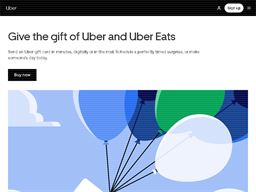Uber Business Overview
Merchant website info and Uber card balance check. https://www.uber.com
Business Hightlights
Uber Merchant Information
Website, contact number and gift card information for Uber.
Merchant Insights
- Uber Help Uber Support is unable to support questions regarding Backup balance transactions. If you would like to dispute a charge, check on the status of charge, or have other questions you can contact GoBank by calling (888) 272-4395. GoBank will be able to provide you with more details regarding your Backup Balance transactions. https://help.uber.com/driving-and-delivering/article/when-can-i-start-using-backup-balance?nodeId=b9d6b656-fe5d-41d5-8702-c3c773e4f06b
Uber Gift Card
Uber gift card or gift certificate links. Convenient way to manage balance on the fly in GCB mobile app
Gift Card Terms & Conditions
Terms and condition on the back of gift card.
To redeem this gift card:
1. Go to the Payment section in the Uber app
2.(gcb.today#C66F3A). Tap Add Payment Method and select Gift Card
3. Scratch off the label above and enter Gift code
By using this gift card, you accept the following terms and conditions.(gcb.today#4179C0). This card is redeemable via the Uber app and can be used in U S cities where Uber is available. The card is non-reloadable and except where required by law, cannot be redeemed for cash, refunded, or returned.(gcb.today#C3DE7E). You may be required to add a secondary payment method to use this gift card with the Uber app. The card is not redeemable outside the US. Issuer is not responsible for lost or stolen cards, or unauthorized use.(gcb.today#892434). Depending on the state of purchase, this card is issued by Bancorp Card Services, Inc. or The Bancorp Bank. For full terms and conditions and customer service, visit uber.com/legal/gift.
Gift Card Summary
Get a ride in minutes. Or become a driver and earn money on your schedule. Uber is finding you better ways to move, work, and succeed in Australia.
Gift Card Insights
- Uber Gift Card You can find Uber gift cards starting at $15 at participating retailers. Woman using phone. Send instantly in the app. https://www.uber.com/us/en/gift-cards/
- Uber Gift Card Select Gift Card. Enter your PIN/gift code (with no spaces). Tap Add. Once a gift card is added to an Uber account, it can’t be transferred. You can’t reload a gift card after it has been purchased, but you can add multiple gift cards to an Uber account. Each Uber account can hold a maximum limit of $500 in total gift card value. https://www.uber.com/au/en/gift-cards/
- Buy Bulk Gift Cards for Rides & Food Delivery | Uber for Business Give the gift of Uber with meal & ride credit that motivates employees, incentivizes customers, and promotes loyalty. Available in bulk. https://www.uber.com/us/en/business/features/gift-cards/
- Buy Gift Cards Online for Uber and Uber Eats | Uber Give the gift of Uber and Uber Eats. Send an Uber gift card in minutes, digitally or in the mail. Schedule a perfectly timed surprise, or make someone's day ... https://www.uber.com/ca/en/gift-cards/
- Uber Gift Cards for Employees and Customers | Uber ... - Uber for Business Gift cards: Some of the ways companies use gift cards: as end-of-year or holiday gifts for employees, corporate gifts or customer thank yous, and prizes or giveaways. Vouchers: Some of the ways companies use vouchers include buying meals for virtual event attendees, covering the cost of rides to their business to drive foot traffic, and offering customers a subsidised meal as a reward for ... https://www.uber.com/au/en/business/features/gift-cards/
- Buy gift cards online for Uber and Uber Eats | Uber Give the gift of Uber and Uber Eats. Send an Uber gift card in minutes, digitally or in the post. Schedule a perfectly timed surprise, or make someone's day ... https://www.uber.com/gb/en/gift-cards/
- How to use Uber gift cards - Uber Help Gift cards apply Uber credits to an Uber account. To redeem a gift card: 1. Make sure you have the latest version of the Uber app 2. Tap the menu icon and select "Payment" 3. Tap "Add Payment Method" and select "Gift Card" 4. Enter your gift code (no spaces) Once a gift card is added to an Uber account, it can''t be transferred. You can''t reload a gift card, but you can add up to $1,000 in gift ... https://help.uber.com/riders/article/how-to-use-uber-gift-cards?nodeId=2de37c44-d092-4e7a-855a-e1e57d28de92
- Give the gift of Uber | Uber Newsroom Redeeming Uber gift cards is easy. Gift cards that are purchased in Australia can be used for local Uber rides. To redeem a gift card in the Uber app, simply: Go to the Payment section. Tap “Add Promo/Gift Code”. Enter the card’s Gift Code. Uber gift cards are currently available in $25 and $50 denominations in leading retailers around ... https://www.uber.com/en-AU/newsroom/giftcards/
- How to use Uber gift cards Gift cards apply Uber credits to an Uber account. To redeem a gift card: 1. Make sure you have the latest version of the Uber app https://help.uber.com/riders/article/how-to-use-uber-gift-cards?nodeId=a3b1912f-63fb-4d59-8a0e-45682e232af5
- Uber Gift Card Gift cards apply Uber Cash or Uber credits (depending on your location) to an Uber account. To redeem a gift card: In the Uber app. Make sure you have the latest version of the Uber app. https://www.uber.com/do/en/gift-cards/
- Uber gift cards now available nationwide | Uber Newsroom Sep 26, 2016 ... Starting today, you can give the gift of … well, actually you fill in the blank. Whether it's exploring a new city, a night out with friends ... https://www.uber.com/newsroom/uber-gift-cards-now-available-nationwide/
- Uber Help Physical Gift Card Support. If you scratched the pin off your gift card, please share an image of all four corners of the back of the gift card, as well as the 20 digit gift card number located in the bottom left corner. For other assistance with a physical gift card, please also share a copy of the gift card receipt. https://help.uber.com/riders/article/physical-gift-card-support?nodeId=9eb6b233-cbfc-4679-935c-0af045a44dc3
- Uber Gift Cards or Vouchers: What''s Best for Your Business? | Uber ... Aug 4, 2021 ... Gift card credits will apply to your recipient's next ride or order with Uber Eats by default, but they can confirm their payment method before ... https://www.uber.com/blog/uber-gift-cards-or-vouchers/
- Uber Vouchers for rides and meals | Uber for Business Gift cards: You pay in full for the gift card amount at the time of purchase. Why use Vouchers. A benefit your people will love. Millions of people worldwide use Uber. Delight your customers and employees by covering the cost of a service they already trust. Simple to send and redeem. Create vouchers instantly and send by email, text and other channels. Customers can redeem with a single tap ... https://www.uber.com/nz/en/business/products/vouchers/
- Legal | Uber Please follow these steps to redeem the Gift Card in the UberEATS app: 1) Go to the profile icon in the UberEATS app; 2) Tap “Promotions”; and 3) Enter the card’s Gift Code. You must have an active and valid Uber account to redeem the Gift Card, and Gift Cards may not be transferred between Uber accounts. You may be required to add a ... https://www.uber.com/legal/en/document/?country=australia&lang=en-au&name=uber-gift-cards-terms-of-use
- Uber Eats for Business Gift Cards Order Uber gift cards or vouchers for your business. Easy ordering for easy gifting — gift cards and vouchers with assured simplicity. https://businesses.uber.com/gift-cards-us.html?utm_campaign=CM2038105-search-google-brand_1_-99_US-National_u4business-ss_all_acq_cpa_en_Travel_BMM___0_100045365085_b_c&utm_medium=cpc-brand&utm_source=Adwords_Brand
- Gift cards and vouchers | Uber Eats - Uber Help Uber Eats Corporate Vouchers FAQ ... Uber Gift Cards https://help.uber.com/ubereats/section/gift-cards-and-vouchers?nodeId=f63445fc-d836-46a6-bb7e-b98b47df5244
- Uber Cash FAQ | Restaurants - Uber Help The balance of any gift cards; Credits given by Uber Support ... Return to the order screen and check that Uber Cash is the selected payment method. https://help.uber.com/ubereats/article/uber-cash-faq?nodeId=93fc4f87-9d5c-4264-a180-ed5d750ce06d
- Uber gift cards Uber gift cards · They aren't refundable, and can't be replaced if lost or stolen. · After purchasing an online gift card, be sure to only share the link with the ... https://help.uber.com/riders/article/uber-gift-cards?nodeId=f8a65185-b75b-4616-808f-ffa78c7af2bf
- Uber Help Online Gift Card Support. For assistance with a digital Uber gift card, please share a screenshot and additional details with us below. Sign in to get help. Help Return to the landing page. Sign up to ride. Become a driver. Language. Visit our Facebook page This link opens a new window. Visit our Twitter page This link opens a new window. Visit our LinkedIn page This link opens a new window ... https://help.uber.com/riders/article/online-gift-card-support?nodeId=0612b08a-403c-48e9-a64d-87f752a2e58e
Uber Gift Card Balance
You can find out Uber card balance by visit store counter/ help desk.
Gift Card Balance
Gift Card Balance Check Options
Gift Card Balance Information
Send an Uber gift card in minutes, digitally or in the mail. Schedule a perfectly timed surprise, or make someone’s day today. Select Design Select/Enter Amount Select Delivery Method: - Send by email - Send by mail Recipient Name Add a Message Select Date Add to Cart and proceed to Checkout
Gift Card Balance Enquiry
Information for Uber gift card balance inquiry to see remaining balance and transactions.
- Online balance: follow the link to merchant's official balance check website. You will need to fill in card number and pin so as to retrieve card balance.
- Phone call: call the merchant's support number and ask if you can check card balance. You might be able to get balance on the phone after providing card details.
- Invoice/ Receipt: the remaining balance of the card is printed on the shopping invoice / receipt.
- Store Counter: usually the card balance could be looked up at shop or store counter
Gift Card Balance Insights
- The Uber Debit Card It's everything you want from a checking account—no minimum balance requirements; no overdraft charges; and no setup, annual, or monthly fees. https://www.uber.com/us/en/u/uberdebit-gobank/
- Uber Gift Card Jun 30, 2021 ... You may not purchase other Gift Cards with the Gift Card. For balance inquiry, please visit the Payments Section in your Uber app. https://www.uber.com/legal/da/document/?country=australia&lang=en-au&name=uber-gift-cards-terms-of-use
- Uber Gift Cards | Restaurants - Uber Help Enter your gift code as it appears (no spaces). Gift cards are added directly to your Uber Cash balance. Once a gift card is added to an account, the amount can ... https://help.uber.com/ubereats/article/uber-gift-cards?nodeId=d574e928-798c-47c2-826d-a3581caefd17
- Uber Help Once a gift card is added to an account, the amount can''t be transferred. USING UBER GIFT CARDS Uber gift cards can only be used in the country where purchased. They can''t be used with family profiles or on scheduled rides. Gift cards loaded onto your Uber Cash balance will apply to your next trip or order by default, but you can select a different payment method before you make your request ... https://help.uber.com/en-AU/riders/article/uber-gift-cards?nodeId=1b81d67a-e312-41ce-b28a-4588bae7d4c5
- Using Gift Cards HOW TO USE GIFT CARD BALANCE Uber Gift Cards purchased in India can be only used for Uber rides or UberEATS orders in India. They can't be used for family ... https://help.uber.com/riders/article/using-gift-cards?nodeId=55d6e48c-c3f5-48dc-80f2-5bbdea6896e1
- Canada Gift Card Terms and Conditions Jan 7, 2021 ... You may not purchase other Gift Cards with the Gift Card. For balance inquiry, please visit the Payments Section in your Uber app. https://www.uber.com/legal/tr/document/?name=uber-gift-cards-terms-of-use&country=canada&lang=en
- Uber Gift Cards Enter your gift code as it appears (no spaces). Gift cards are added directly to your Uber Cash balance. Once a gift card is added to an account, ... https://help.uber.com/riders/article/uber-gift-cards?nodeId=1b81d67a-e312-41ce-b28a-4588bae7d4c5
- What Is Uber Cash? To find out if this payment method is available in your region, check the Payments section of your ... Can I use my Uber Cash balance in other countries? https://www.uber.com/us/en/ride/how-it-works/uber-cash/
Uber User Review
Gift Card Balance App
- Live card balance from card merchant
- No more tendentious card number typing each time
- Balance query options at one glance